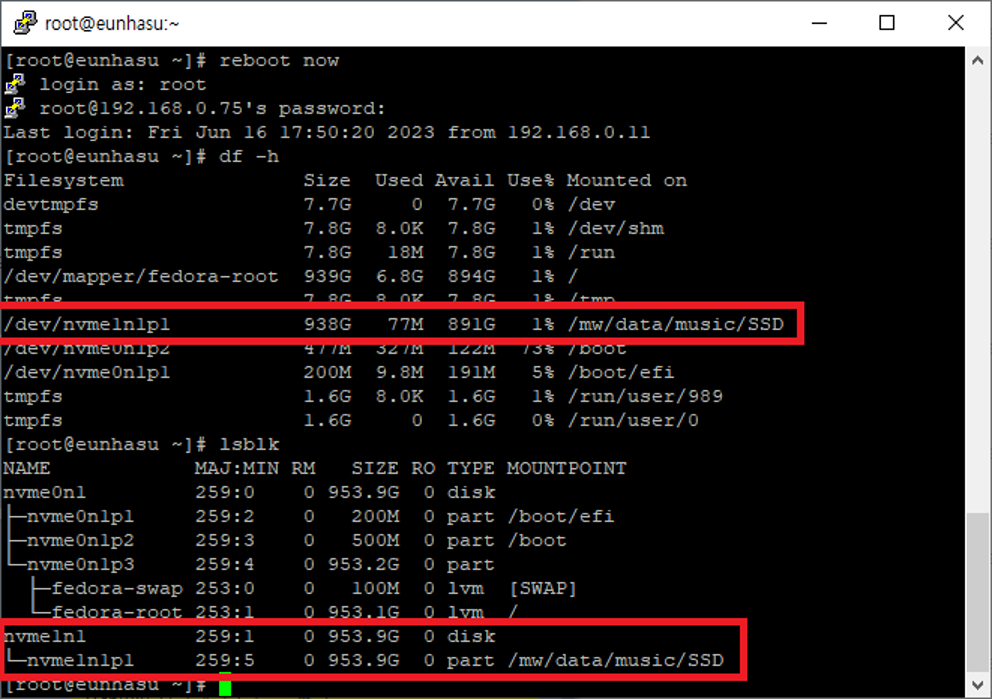This is an old revision of the document!
1. Install SSH client program(Putty, https://www.putty.org/) to access sMB-Q370 PC.
A. Type the IP address of the sMB-Q370 PC to Host name to access the sMB-Q370 PC.
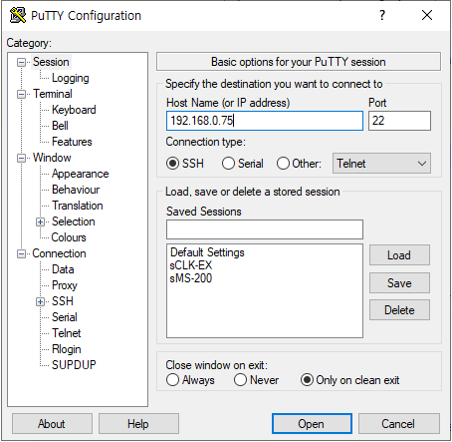 B. Username: root, Password: sotmaudio (when entering the password, the typed letter won't be shown)
B. Username: root, Password: sotmaudio (when entering the password, the typed letter won't be shown)

2. Check the additional disk connection is made well..
A. [root@eunhasu ~]# df -h
3. Enter Webmin page by typing https://Eunhasu IP Address:10000/
A. Username: root , Password: sotmaudio
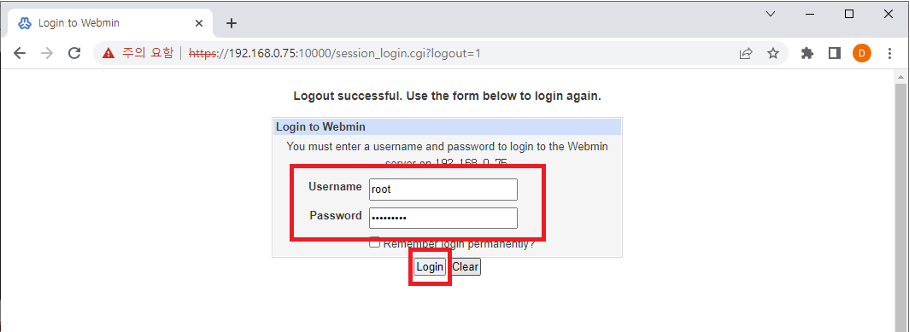
4. Click Webmin → Hardware → Partitions on Local Disks, and then check the additional disk.
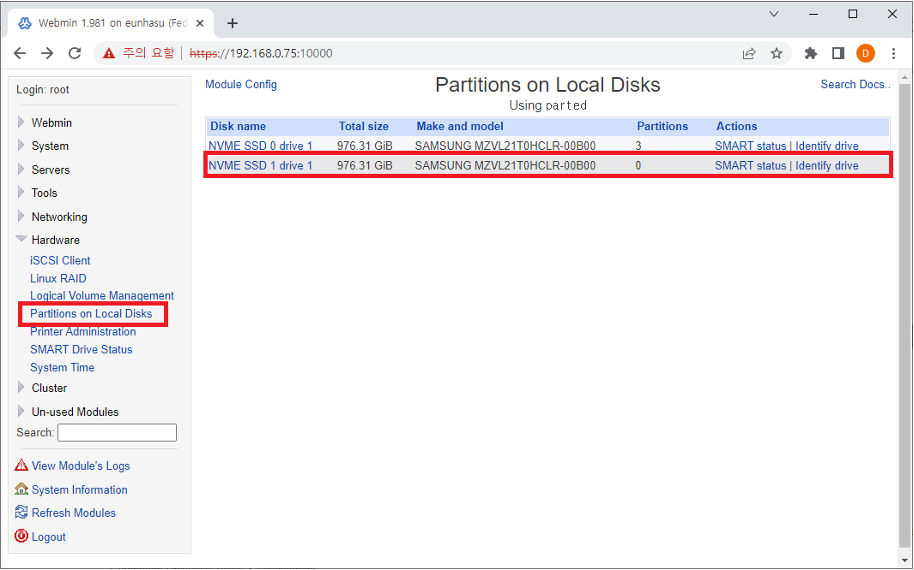
5. Click the Cread Parition Table.
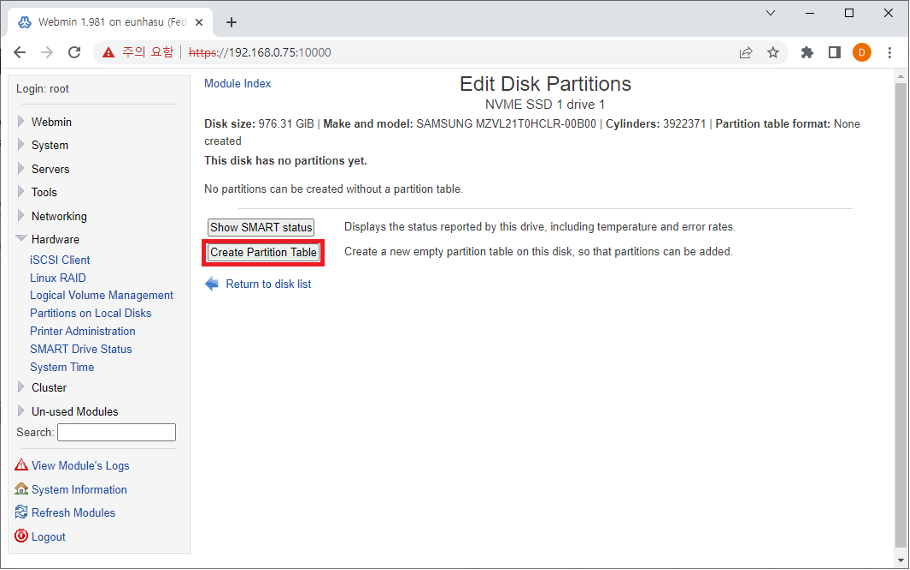
6. Choose GPT for Partition table format and then click Wipe and Re-Label.
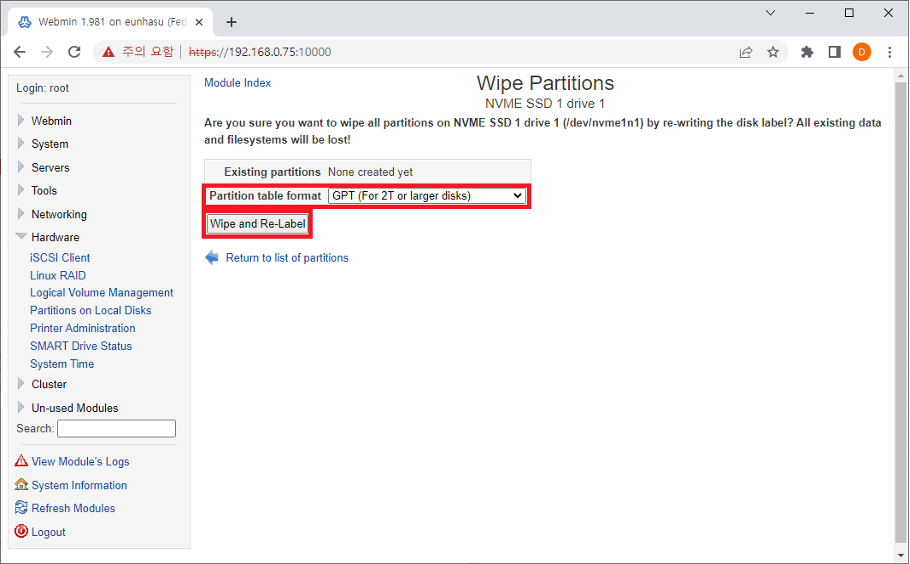
7. Then, click Add primary partition.

8. Select Type to Linux EXT and click the Create button.

9. Click the partition number.

10. Select the New Linux Native (ext4) and then click the Create Filesystem button.
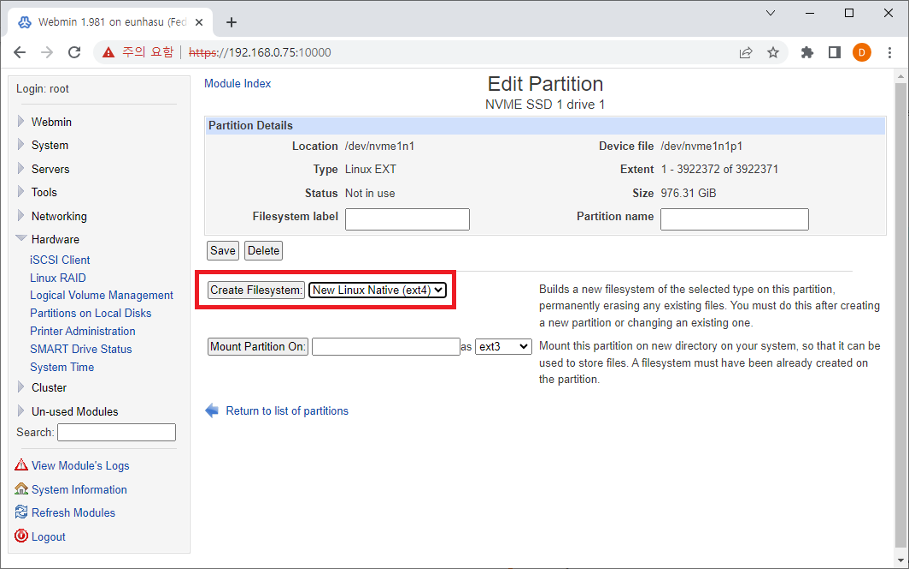
11. Wait about 20seconds and click Return to disk list.

12. Enter /mw/data/music/<name> as an example below, and choose ext14 then click the Mount Partition On button.

13. Select the disk that you added in Partition with ID and then click the Create button.
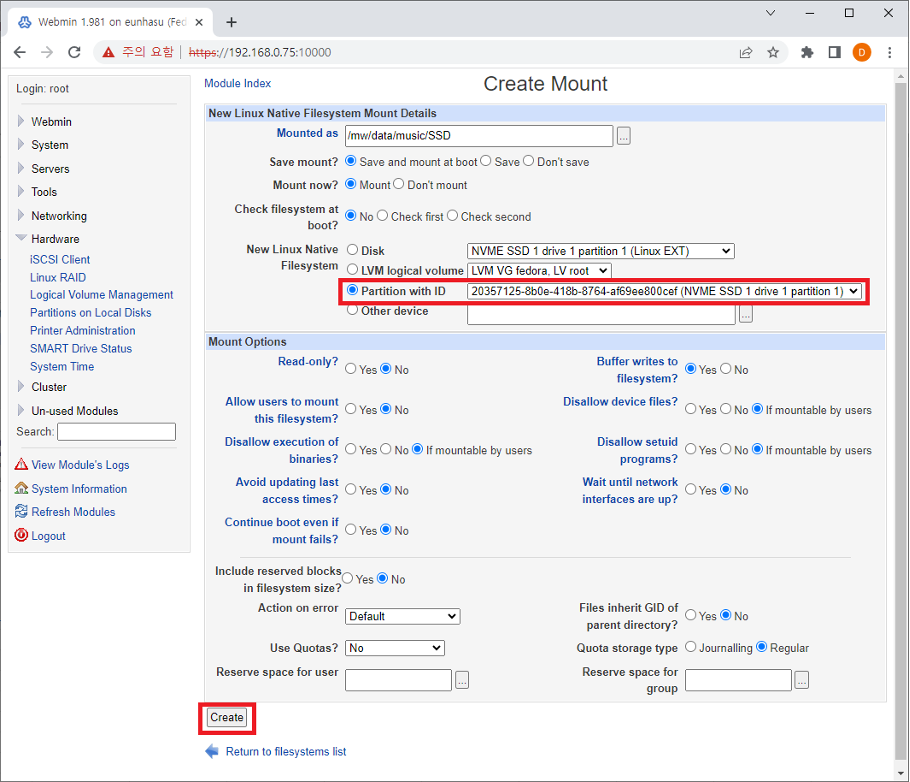
14. Now, you can check the disk is now mounted in the designated path.
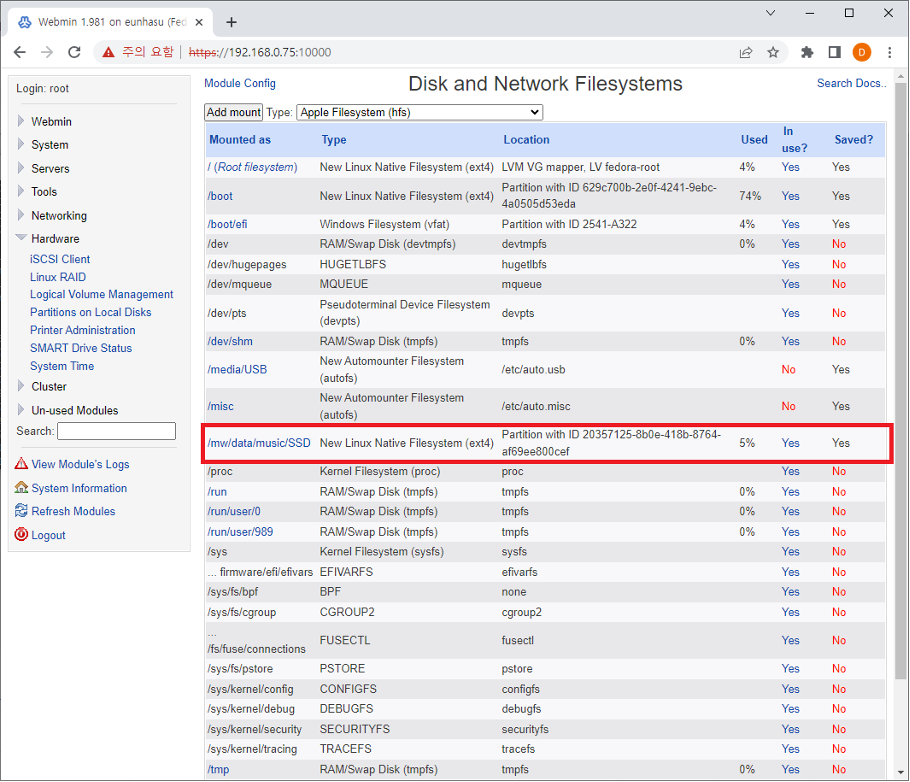
15. Check the mout was done well after rebooting.
A. [root@eunhasu ~]# df -h
B. [root@eunhasu ~]# lsblk